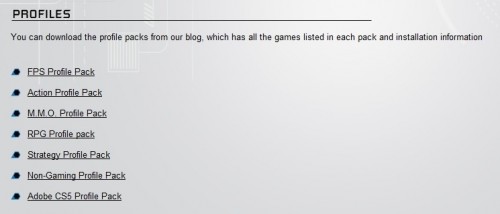Madcatz Cyborg M.M.O.7 Mouse Review
Certified Geek gets a new mouse! Will he like it? Or is it a miniature Deceptacon programed to destroy the human race one mouse hand at a time?
Madcatz is not known for their quality products. Their reputation came from selling cheap replacement console controllers. They still have a rather large presence in that market. In the past few years, they have spun off a couple of subsidiary brands: Satek and Cyborg. These aimed at producing quality, high-end computer gaming peripherals. These brands have attempted to take a fresh look at the high end market and design truly unique products.

The Cyborg series that we are looking at here today tends to be all sharp angles and open areas giving it a fully inorganic and skeletonized look. They look like the T-1000's of mice and keyboards. Surprisingly they are extremely comfortable proving how much material is wasted on most other products with flowing lines designed to make them look comfortable.
The M.M.O.7 mouse is a spin off of the Rat series of mice also created under the Cyborg name. This is truly a mouse created for gaming. It has an extra scroll wheel which is operated by the thumb. It also has a mouse specific shift button giving each of its thirteen other buttons the option of serving double duty. The mode button triples that number giving a total of seventy eight total programmable options. There are also lock toggles on the primary left and right mouse buttons which can make those buttons be constantly active, even when not being pressed.

The interchangeable parts include: three palm rests,three pinky grips and five removable weights in six gram increments for a total of thirty grams. Each can be independently removed to tailor the weight to the user. Additionally, the thumb and palm rests can be adjusted higher or lower on the mouse giving even more customization. Personally I like the thumb rest all the way up, the tall palm rest half way up, the wing pinky rest, and all of the weights in.
If that wasn’t enough customization the sensitivity of the mouse can be adjusted from 25 DPI all the way up to 6400 DPI in 500 DPI increments. X and Y sensitivity are independently controllable as well. Four settings for sensitivity can be preset and changed on the fly with the push of yet another button. This is handy for me where I like 6400 DPI in games but prefer a slower 4500 DPI in Windows.
With that being said, it is a total bitch to configure. It works wonderfully after it it configured but it took me five hours to get it that way. It doesn't come with an installation disk which really wouldn't be an issue if the web address for the installation files were provided. Once the drivers and the configuration program are installed you can finally read a manual on the mouse, however it is not as clear as it could be. The biggest issue I had was in missing one of the downloads when installing the mouse. The pre configured settings are really important I couldn't get the buttons to work inside of WoW without them but on the downloads page they just looked like random links that were not needed.
After the installing issues in this mouse, I love it. It is the most comfortable, and adjustable mouse I have ever owned. I switched from a Razr Naga to a Steel Series WoW Cataclysm mouse to the M.M.O 7 mouse, and each has felt like a significant upgrade.
Certified Geek