E3 2016 | Xbox Design Lab
I sure didn't think the top thing on my mind would be customizing controllers with the Xbox Design Lab today, but that's where I find myself.
Peripheral customization is something that has always been important to me. I fancy myself a "creative type" person, and I like my gear and gadgets to reflect my personality and creativity. Everything from my iOS device case to the custom skins on my PS4 and MacBook, there is a story behind each skin/mod choice, and they are all uniquely mine. So when Microsoft announced the Xbox Design Lab at their media briefing this morning, I about spat my coffee across my desk.
Xbox Design Lab
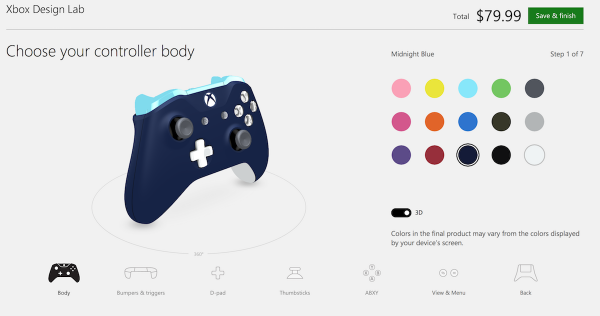
So what exactly is the Xbox Design Lab? Well, it's a section on the Xbox site that allows you to customize an Xbox One controller. The Xbox Design Lab currently boasts having over 8 million color combination options available, which sounds overwhelming but once you jump into personalizing a controller, that all goes away.
Through the website, you can easily customize a wireless Xbox One controller for $79.99. You can add some laser engraving – up to 16 characters – for $9.99 more once you have walked through all the steps of personalizing your controller.
When it comes to options for personalization, the Xbox Design Lab has a bunch to offer. Users can pick the color of the controllers body, bumpers and triggers, d-pad, thumbsticks, ABXY gel buttons, view and menu buttons – the two buttons that flank the Xbox button in the center of the controller – and the back of the controller. While you can't color the shoulder buttons independently of the triggers, you can create some truly wild and unique combinations through the design lab...and save any of your creations to return to later on to complete edit, share with friends, or actually order to be delivered to your door.
 I spent more time than I should playing around with various color combos before I finally settled on one that I wanted to keep and share with the world which I named "ESH Core." When you create a controller you're given the option to either order it on the spot, save it to your own gallery where you can marvel at all the colorful controllers you have mocked up, or send it on to the Community Gallery where anyone logged into the design lab can see, like, or even order your controller design.
I spent more time than I should playing around with various color combos before I finally settled on one that I wanted to keep and share with the world which I named "ESH Core." When you create a controller you're given the option to either order it on the spot, save it to your own gallery where you can marvel at all the colorful controllers you have mocked up, or send it on to the Community Gallery where anyone logged into the design lab can see, like, or even order your controller design.
The site feeds you up a mosaic view of your controller that allows you to see your creation in a visually appealing way, which again, to this creative type person, just makes my day.
You can start personalizing controllers to your hearts content today, and orders placed in the U.S., Canada, and Puerto Rico between now and August will ship in early September of this year.
If you've created some controller designs, be sure to let us know on Facebook. Just post a photo of your gallery to our page and show off your creative side.






